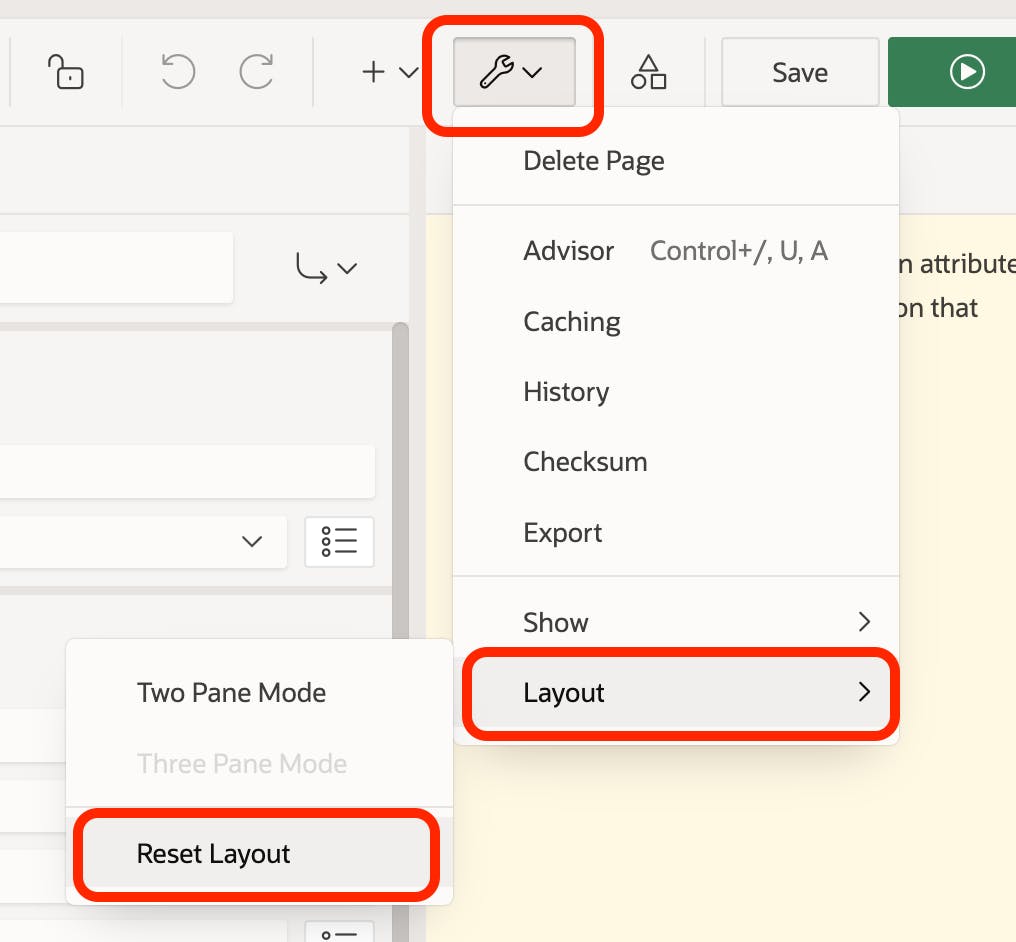They're many new and seasoned APEX developers who spend all day using Page Designer with the default settings as shown below. The default view is good for new users or users who want the low-code drag & drop nature of Page Designer.
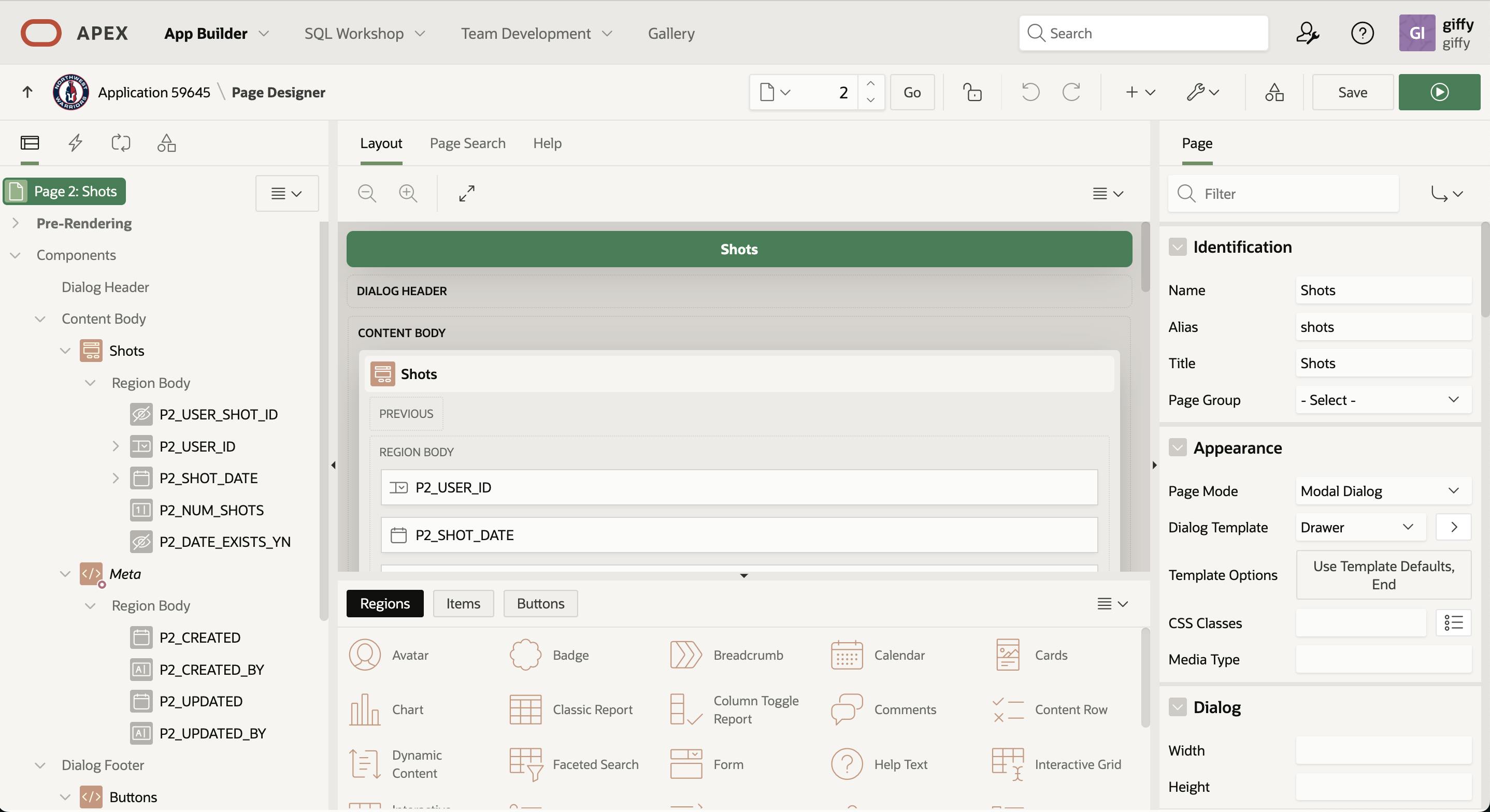
If you spend a lot of time with code (SQL and PL/SQL) or settings in Page Designer you may tend to spend more of your time on the right hand side of the page. For example report queries, PL/SQL code blocks, settings, etc. In this case you may want move the sections around so that the settings are in the main pane of Page Designer. The video below highlights how to do this. I also move help text to the right pane so each time I click on a field I can quickly see inline help text.
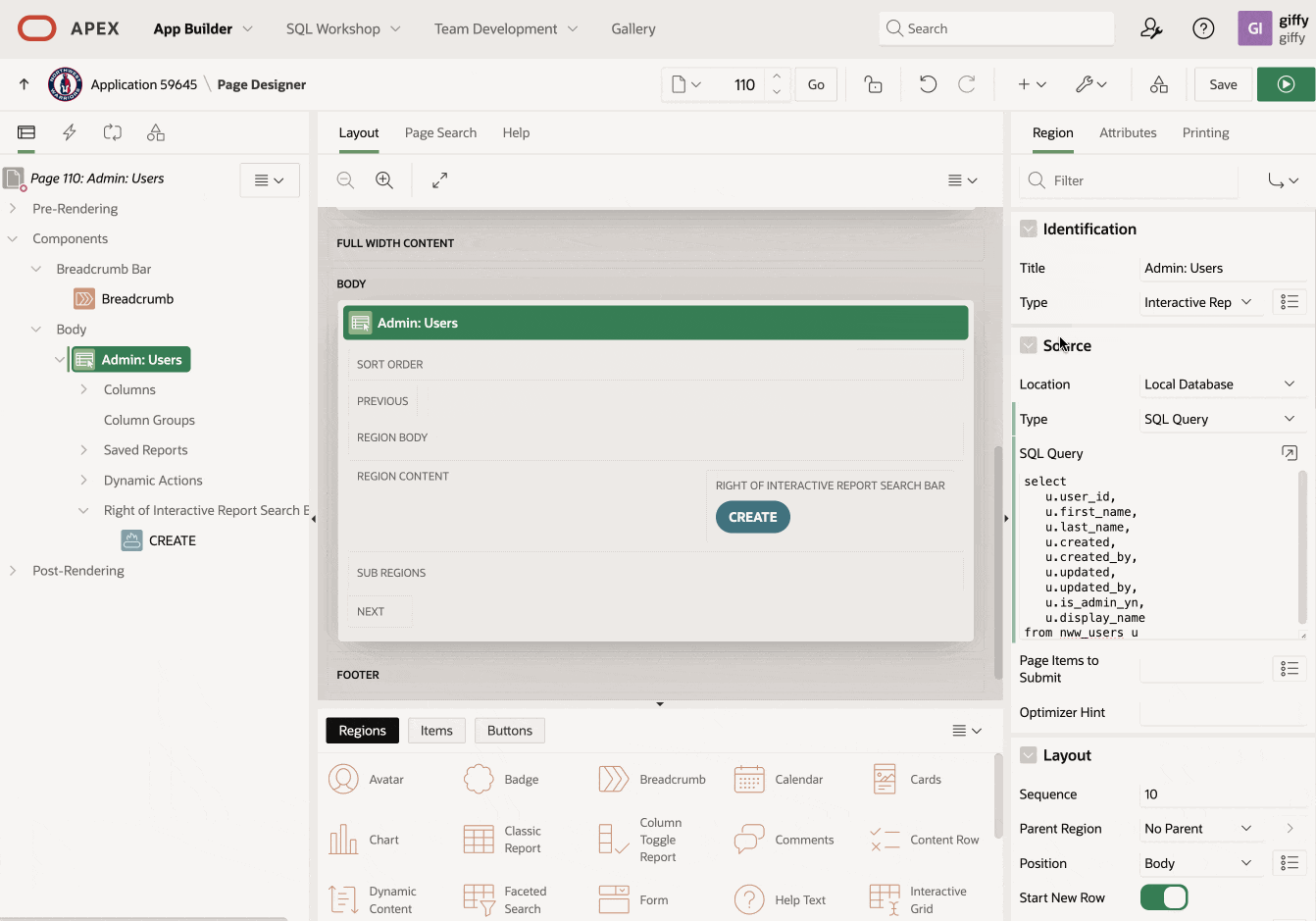
To reset the layout click on the Utilities (wrench) > Layout > Reset Layout as shown below.